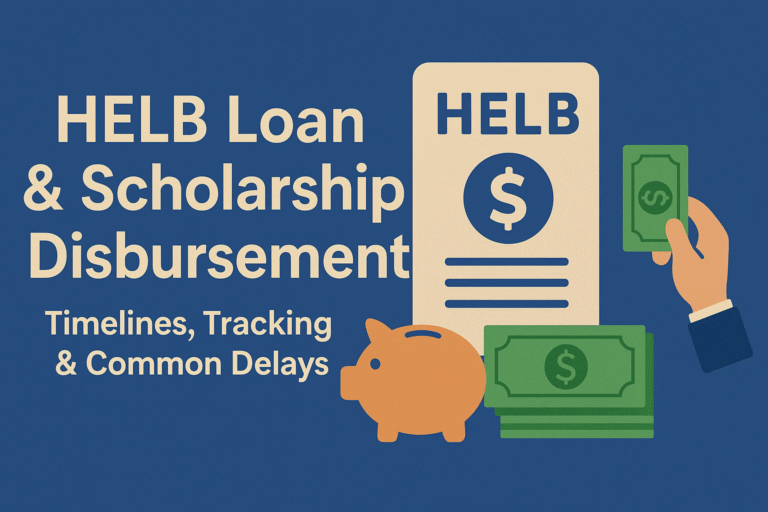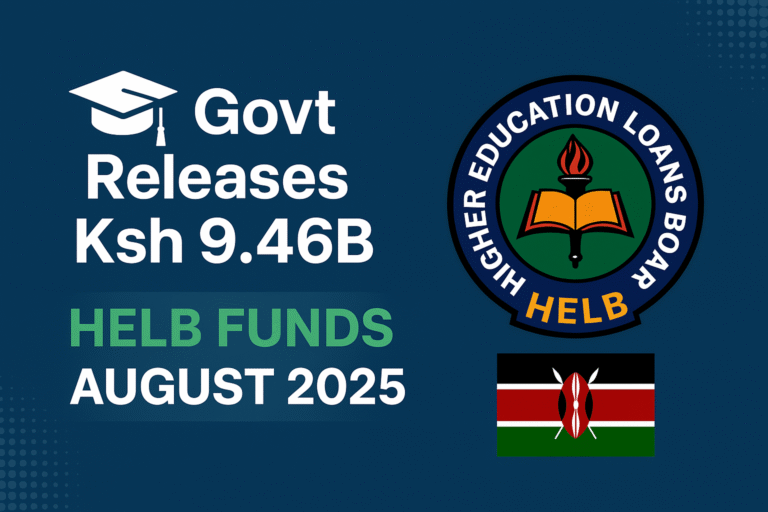The HELB portal is a vital platform for Kenyan students, graduates, and employers, supporting the management of student loans through application, disbursement, repayment, and compliance. However, HELB portal issues such as login errors, registration failures, delayed disbursements, and inaccessible pages often hinder users from smoothly accessing essential services. These technical difficulties can create unnecessary stress and delay critical processes for both students and institutions.
Whether it is the problem of logging in and uploading an important document or simply having to wait ages to get the support needed or an important connection to the institution breaking down, these glitches may just lead to stress and delays to get the financial aid one seriously needs or to meet the legal requirements.
All the most frequent problems of the HELB portal issue are concentrated in this guide and are separated by type (students and employers) with easy explanations and optimal solutions. It does not matter whether you need to take your initial loan, upload any documents, see your disbursement, or do some employer remittance- this section will help you to solve any problem in a short period of time. you must use offical site of help portal.
🛠️ HELB Portal Issue and fix
| Issue | Likely Cause | Best Action |
| Support ticket ignored | Backlog, missing info | Resubmit clearly + follow up via social |
| Chatbot not working | Poor AI, browser issues | Use simple terms or bypass to email support |
| Browser errors | Chrome-only design | Use Google Chrome / switch device |
| Auto logout | Short session timer | Save work often, avoid idle time |
| Delayed email replies | Overload, wrong email | Use correct address + follow-up wisely |
| Mobile portal broken | Poor mobile optimization | Use desktop mode or PC/laptop |
🔐 HELB Portal Login & Access Issues and Solutions
Accessing the HELB portal is the first step for loan application, disbursement tracking, and account management. However, many users face common login and access issues that can be frustrating. Here’s a detailed explanation of these problems and how to fix them quickly and easily.

Incorrect Password or Email Error
Issue:
When trying to log in, you see an error message like “Invalid login credentials.” This means either your email or password is not matching HELB’s records.
Why It Happens:
- A small typing mistake in your email or password
- CAPS LOCK might be on while typing
- You’re trying to log in with an unregistered email
How to Fix:
- Carefully recheck your login details and type them manually
- Make sure you’re using the same email address you used during registration
- Avoid copy-pasting passwords, as hidden spaces can cause errors
- If unsure, click on “Forgot Password” to reset your login credentials
Forgot Password & No Reset Link Received
Issue:
You clicked the “Forgot Password” option, but you never received the email with a reset link.
Why It Happens:
- HELB email servers might be delayed
- The email might be in your Spam or Promotions folder
- You entered an email that is not linked to your HELB account
How to Fix:
- First, check all folders in your email (Spam, Junk, Promotions)
- Wait for at least 15–20 minutes, then try again
- Still no email? Send a message to contactcentre@helb.co.ke with your full name, ID number, and registered email
Account Locked After Multiple Failed Login Attempts
Issue:
After entering the wrong password several times, your account becomes locked.
Why It Happens:
To protect your account, HELB locks access after 3 to 5 failed attempts.
How to Fix:
- Wait for at least 30 minutes, then try logging in again
- Avoid guessing random passwords repeatedly
- If urgent, send a request to HELB support asking for a manual account unlock
HELB Portal Not Loading or Timing Out
Issue:
The portal is too slow or completely fails to load, especially during peak times like application deadlines.
Why It Happens:
- Heavy traffic causes server delays
- Your internet connection might be weak
- Your browser cache may be outdated
How to Fix:
- Try using the portal during non-peak hours (before 9 AM or after 9 PM)
- Use updated browsers like Google Chrome or Mozilla Firefox
- Clear your browser’s cache and cookies
- Try switching to a stronger internet connection
Portal Showing “Access Denied” Error
Issue:
You’re logged in, but when you click on certain features or pages, you get an “Access Denied” or 403 Forbidden message.
Why It Happens:
- You’re trying to open a page that doesn’t match your user type (student vs employer)
- Your session may have expired
- You might be using an incorrect version of the portal
How to Fix:
- Log out and log in again to refresh the session
- Ensure you’re using the correct portal:
- Student Portal
- Employer Portal
- [TVET/Other] as per your category
- Clear cookies/cache and refresh the browser
HELB App Crashing or Not Syncing with Web Portal
Issue:
The HELB mobile app either crashes or shows different data than the web version.
Why It Happens:
- App version is outdated
- System syncing delay
- Temporary app bug or glitch
How to Fix:
- Uninstall and reinstall the HELB app
- Ensure it’s updated to the latest version from Google Play
- Use the web portal for important tasks like applying for loans or updating information
- Report any bugs to HELB support so they can fix them in the next update
CAPTCHA Not Working During Login
Issue:
You can’t pass the CAPTCHA verification step — it either doesn’t load or shows an error.
Why It Happens:
- Browser extensions or firewalls block CAPTCHA scripts
- Internet is too slow to load the CAPTCHA
- Ad blockers or VPNs interfere with the page
How to Fix:
- Refresh the login page and try again
- Disable any ad-blockers, VPNs, or privacy extensions temporarily
- Use a different browser or try login from mobile browser if PC fails
Login Redirect Loop / Stuck on Login Page
Issue:
After entering your email and password, the login page just reloads again and again — you never reach the dashboard.
Why It Happens:
- Corrupted browser cookies or session error
- Conflicting browser extensions
- Browser compatibility issues
How to Fix:
- Clear your browser cookies and cache
- Try logging in using incognito/private mode
- If still stuck, use a different browser like Microsoft Edge or Firefox
🧾 HELB Portal Application Issues and Their Solutions
The HELB Portal is a critical platform for students in Kenya seeking financial aid for their education. However, applicants frequently encounter technical and data-related issues while using it. Below is a detailed list of common problems faced during the loan application process, along with practical solutions.
📄 Subsequent Loan Application Form Not Opening
Issue:
When trying to apply for a subsequent loan, the form either doesn’t load or displays a blank page.
Possible Causes:
- Technical glitch in the HELB system
- Wrong academic year or semester selected
- Previous loan not marked as cleared or disbursed
Solutions:
- Confirm that your previous loan has been successfully disbursed or cleared.
- Switch the academic year or semester dropdown and try again.
- If the issue persists, contact HELB support directly for resolution.
🧍♂️ First-Time Loan Form Not Submitting
Issue:
After filling out the first-time application form, clicking the “Submit” button does not work or shows an error.
Possible Causes:
- Mandatory fields left blank or incorrectly filled
- Uploaded documents are in the wrong format
- Browser cache or submission timeout errors
Solutions:
- Review the form thoroughly and complete all required fields.
- Upload only PDF or JPEG files within the size limit (usually 2MB).
- Use Chrome or Firefox, clear your browser cache, or use incognito mode.
🏫 Missing Course or Institution in Dropdown
Issue:
You cannot find your course or institution in the drop-down list during the application.
Possible Causes:
- Your school has not updated its course list with HELB
- Delay in data syncing between HELB and the institution
Solutions:
- Contact your institution’s registrar to ensure the course list has been submitted to HELB.
- Temporarily select a similar course, then contact HELB to update it after submission.
📤 Uploading Documents Fails or Freezes
Issue:
Document upload section doesn’t work or keeps loading indefinitely.
Possible Causes:
- File size is too large
- File format not supported
- Internet connection issues
Solutions:
- Compress your documents (ensure each file is under 2MB).
- Only upload files in PDF or JPEG formats.
- Use a stable, high-speed internet connection and upload one document at a time.
🎓 Wrong Academic Details Pulled from KUCCPS
Issue:
Auto-filled course or institution information appears incorrect.
Possible Causes:
- KUCCPS database not updated or synced with HELB
- HELB’s automated system pulled wrong records
Solutions:
- Do not proceed with submission if details are wrong.
- Take a screenshot of the error.
- Contact HELB with your official KUCCPS admission letter and request manual correction.
💾 System Not Saving Application Progress
Issue:
You fill part of the application, but all data is lost upon logout or refresh.
Possible Causes:
- Auto-save malfunction
- Session timeout due to inactivity
Solutions:
- Frequently click the “Save Draft” button while filling out the form.
- Avoid staying idle on the form page for too long.
- Use updated browsers like Chrome for better performance.
🕒 Application Deadline Not Extended on Portal
Issue:
Despite public extension announcements, the HELB portal still marks the application as closed.
Possible Causes:
- The system hasn’t been updated to reflect the new deadline
- Wrong academic year or semester selected
Solutions:
- Confirm you’re applying under the correct academic cycle.
- Allow 24–48 hours for HELB to update the portal backend.
- Monitor HELB’s official social media for real-time updates.
🛠️ TVET Loan Form Not Appearing for Eligible Students
Issue:
Eligible students under TVET cannot find the loan application form on their dashboard.
Possible Causes:
- HELB has not activated the application cycle
- Institution data not submitted or synced with HELB
Solutions:
- Confirm that the current loan cycle is open for TVET applicants.
- Ask your institution to verify if your student data was forwarded to HELB.
- Raise a ticket or contact HELB customer support to troubleshoot further.
📤 Document Upload Problems on HELB Portal
Uploading required documents is a crucial part of the HELB loan application process. However, many students face common issues that can delay or block their submissions. Below are the most reported document upload problems, along with their causes and effective solutions.
❌ File Format or Size Errors (PDF/JPG Only Accepted)
Issue:
Users encounter messages such as “Invalid file format” or “File size exceeds limit” while uploading.
Causes:
- Files are not in the accepted formats (only PDF or JPG are allowed).
- File size exceeds the 2MB limit set by HELB.
Solutions:
- Convert your documents to PDF or JPG before uploading.
- Use file compression tools like SmallPDF or iLovePDF to reduce file size without compromising quality.
- Avoid using unsupported formats like PNG, DOCX, or TIFF.
📂 Missing Upload Sections (e.g., ID, Admission Letter)
Issue:
Required upload fields such as National ID, Admission Letter, or Guarantor Form are missing from the upload interface.
Causes:
- The form was not fully completed before reaching the document upload step.
- Page did not load properly due to poor internet or browser issues.
Solutions:
- Ensure all previous form sections (personal, academic, loan details) are completely filled and saved.
- Refresh the page or switch to Google Chrome for better compatibility.
- Use incognito mode or clear browser cache if the problem persists.
📷 Scanned Documents Appear Blurry or Blank
Issue:
After uploading, the scanned documents appear unreadable, too light, or even completely blank.
Causes:
- Low-quality scans with insufficient resolution.
- Wrong scanner settings (e.g., black & white mode instead of grayscale or color).
- Issues with the scanning app or hardware.
Solutions:
- Use mobile apps like CamScanner, Adobe Scan, or Microsoft Lens for clearer scans.
- Save scans in grayscale or color at 150–300 DPI resolution.
- Always preview the scanned file before uploading to check legibility.
🔄 Uploading but Not Reflecting in Final Preview
Issue:
After uploading documents, they don’t show up in the final preview section before form submission.
Causes:
- Delays in the HELB system’s preview rendering.
- Browser issues like blocked scripts or cached versions.
Solutions:
- Wait a minute or two and refresh the preview page.
- Clear browser cache or try using another browser (preferably Chrome or Firefox).
- If the issue continues, save the form as a draft and log in later to check.
💳 HELB Loan Disbursement Issues: Common Problems & Solutions
Navigating the HELB portal for loan disbursement can be stressful, especially when delays or errors arise. Below is a detailed explanation of the top disbursement-related issues students face and how to effectively resolve them:
Loan Disbursed but Not Received in Bank/M-Pesa
🛑 Issue:
The HELB portal shows a “Disbursed” status, but no money appears in your M-Pesa or bank account.
🔍 Cause:
- Banks or mobile services delay posting the transaction.
- Incorrect bank or M-Pesa details were submitted.
- The bank rejected the payment due to a dormant or wrong account.
✅ Solution:
- Wait for 48 hours after the “disbursed” status appears before panicking.
- Confirm your bank account or M-Pesa number is active and correctly entered in the HELB portal.
- If no money appears in 3–5 working days, contact both HELB and your bank using your loan reference number.
Disbursement Delayed Beyond Expected Dates
🛑 Issue:
The expected loan release date has passed, but no updates or payments are made.
🔍 Cause:
- HELB releases funds in batches, so not all students receive it on the same day.
- Your application may be incomplete or documents may be missing.
- Your institution has not verified or uploaded your data.
✅ Solution:
- Log in to your HELB account to check for any alerts or pending uploads.
- Contact your university/college finance office to confirm if they submitted your registration or performance data.
- Follow HELB’s official Twitter/X, email, or phone lines for batch disbursement notices.
Status Shows ‘Disbursed’ But Bank Reports ‘Not Received’
🛑 Issue:
HELB confirms disbursement, but your bank has no record of receiving the money.
🔍 Cause:
- HELB sent the funds to a closed or incorrect bank account.
- There is a delay between HELB’s system update and actual fund transfer.
- Mismatch between account name and number.
✅ Solution:
- Double-check that your bank name, account number, and names match exactly.
- Ask for a recent bank statement to confirm there’s no credit.
- If mismatch is found, visit HELB or submit a support ticket with your ID and disbursement proof.
No Update on Subsequent Disbursement
🛑 Issue:
You received the first loan installment, but there’s no update on the next one.
🔍 Cause:
- You haven’t uploaded the progress report or academic performance form.
- Your institution has not verified continued enrollment.
- The subsequent disbursement period hasn’t opened yet.
✅ Solution:
- Log in to check for any pending progress or performance report requirements.
- Ask your school registrar or finance office to confirm they’ve submitted your academic standing.
- Monitor HELB’s official website or social channels for updates.
Wrong Bank Details Entered, and Cannot Edit
🛑 Issue:
You realize your bank information is incorrect in the HELB portal, but you can’t change it.
🔍 Cause:
- HELB locks editing once the application is approved.
- This is a security feature to prevent fraud or tampering.
✅ Solution:
- Download the official Bank Account Change Form from the HELB website.
- Fill it out and attach:
- A certified copy of your national ID,
- A copy of your ATM card or bank statement,
- And a letter from your bank confirming account ownership.
- A certified copy of your national ID,
- Submit the form in person or by email, and follow up weekly until your details are updated.
💼Cannot Access Repayment Statement Online
What’s the Problem?
When you try to view or download your repayment statement from the HELB portal, it fails to load or displays an error.
Why it Happens:
- HELB servers may be down or overloaded during peak hours.
- Your HELB account might not be correctly linked to your ID or loan.
- You’re using incorrect login details or browser compatibility issues are causing glitches.
How to Fix It:
- Try logging in during off-peak hours (early morning or late evening).
- Clear your browser cache or try a different browser.
- Double-check that your account is correctly linked to your National ID and loan.
- If still not working, contact HELB support by email or social media and request your statement manually.
🧾 2. HELB Loan Balance Not Updating
What’s the Problem?
You made a payment, but your loan balance still shows the old amount.
Why it Happens:
- It usually takes 3–5 business days for payments to reflect in HELB’s system.
- If you used the wrong payment reference number or paid through the wrong channel, the system might not match the payment to your account.
- Employer payments may be delayed in reconciliation.
How to Fix It:
- Wait a few days and recheck.
- Keep your payment receipts (M-Pesa SMS, bank slip, or email confirmations).
- If the balance doesn’t update after 5 working days, email HELB with the following:
- Your National ID
- Payment reference number
- Amount paid and date
- Payment method (M-Pesa, bank, etc.)
- Your National ID
🧾 3. Penalty Fees Despite Recent Payment
What’s the Problem?
Even after paying your loan recently, the portal shows new penalty charges.
Why it Happens:
- Payment was made after the monthly due date.
- The amount paid was less than what was owed, so the system added penalties for the remaining balance.
- System error or delayed registration of your payment.
How to Fix It:
- Check if your payment was made before the 5th of the month (the typical HELB due date).
- Ensure the payment amount covered both principal and any previous penalties.
- Send proof of payment to HELB via email or the contact form.
- You can request a penalty waiver if you have a valid reason or evidence of timely payment.
📄 Clearance or Compliance Certificate Not Downloadable
What’s the Problem?
You’ve cleared your loan, but the portal still won’t let you download the clearance or compliance certificate.
Why it Happens:
- The HELB system might not have fully updated your clearance status.
- There could be a small unpaid balance even KES 1 can block your clearance.
- Your account may be under audit or flagged for verification.
How to Fix It:
- Check your balance carefully; even tiny amounts can affect clearance.
- If the balance is KES 0 and the certificate is still unavailable, email HELB or call their helpline to request a manual certificate.
- Visit the HELB office if the matter is urgent or you need it for job applications, scholarships, or travel.
🏢 Employer Not Remitting Repayments on Time
What’s the Problem?
Your employer deducts money from your salary for HELB loan repayment, but it doesn’t reflect on the HELB portal.
Why it Happens:
- Some employers delay sending the money to HELB.
- Employer may have used a wrong reference number, making it hard for HELB to match your account.
- In some cases, employers don’t submit the money at all (non-compliance).
How to Fix It:
- Request your monthly pay slip and the remittance schedule from your HR office.
- Check the exact amount deducted and the loan reference number used.
- Contact HELB with employer details and proof of deduction.
- HELB may follow up directly with the employer. If the issue continues, file a formal complaint you have the right to escalate non-compliance.
🧾 Profile & Account Problems
Unable to Update Email, Phone Number, or KRA PIN
Issue:
Users are unable to modify or correct personal details like email address, phone number, or KRA PIN on the HELB portal.
Cause:
- Locked fields after initial verification
- System bugs preventing data update
- Lack of admin permissions for sensitive data change
Solution:
- Email HELB with a formal request and attach your ID copy
- Use HELB’s contact form or visit their offices for manual update
- If urgent, contact HELB via their verified social media platforms for faster resolution
HELB Portal Showing Incorrect Academic Details
Issue:
The portal reflects wrong institution, course, or admission year under the academic section.
Cause:
- Incomplete or incorrect data syncing from KUCCPS or institutions
- Errors during application submission
- Manual input mistakes
Solution:
- Raise a support ticket on the portal
- Request your institution to verify or update the information with HELB
- If still unresolved, visit HELB offices for correction
Account Linked to Wrong Institution
Issue:
Your HELB profile is associated with the wrong learning institution.
Cause:
- Wrong institution selected during application
- Institution data mismatch in HELB’s system
- KUCCPS-related placement errors
Solution:
- Inform HELB through email with supporting documents (admission letter, ID, etc.)
- Ask your current institution to report the error directly to HELB
- Use the institution’s HELB liaison officer for quick internal correction
HELB Portal Crashing During Profile Update
Issue:
The portal freezes, logs out, or fails to save changes when editing personal details.
Cause:
- Server overload during peak periods
- Browser incompatibility or outdated cache
- Backend script issues on the update page
Solution:
- Use Chrome or Firefox in incognito mode
- Clear browser cache or switch devices
- Try again during low-traffic hours (late night or early morning)
- If still crashing, report the error with screenshots to HELB
🏛️ Institutional Portal Issues (TVET, KMTC, KUCCPS, etc.)

TVET Institution Portal Not Syncing with HELB Main Portal
Issue:
TVET students’ data is not reflected correctly or updated on the HELB central system.
Cause:
- Delay in data forwarding from TVETs to HELB
- Incorrect student records or admission errors
- Network syncing failures
Solution:
- Confirm with your institution that they have submitted updated lists
- Contact HELB with your admission letter and ID
- Visit the institution’s HELB liaison for manual verification
KMTC Students Unable to Access HELB Application
Issue:
KMTC learners face errors or are blocked from applying on the HELB portal.
Cause:
- KMTC data not yet loaded into HELB’s system
- Portal not updated for current KMTC intake
- Technical delay in form release
Solution:
- Wait for HELB to officially activate the KMTC loan cycle
- Follow HELB’s social media for application alerts
- Visit KMTC finance/registry for direct updates
KUCCPS-Linked Data Not Pulling into HELB Form
Issue:
Student info from KUCCPS (like course or placement) doesn’t appear in the HELB application form.
Cause:
- Mismatch in names or index numbers between KUCCPS and HELB
- Delay in syncing KUCCPS database to HELB servers
- Student ID not yet registered in HELB’s backend
Solution:
- Confirm your KUCCPS data is accurate
- Email HELB with your KUCCPS placement details
- Retry after 2–3 days or use the manual input option if allowed
Institution Missing from Selection List
Issue:
Your school or college is not available in the dropdown menu during application.
Cause:
- Institution not registered or approved by HELB
- Technical glitch in the form options
- Portal not updated with recent intakes
Solution:
- Ask your institution to confirm if they’re HELB-partnered
- Wait a few days for portal updates
- Contact HELB to manually request institution addition
Student Not Visible on Institution Portal for Verification
Issue:
Your institution can’t find your name for verification on their HELB dashboard.
Cause:
- Incomplete application submission
- Wrong institution selected during application
- Delayed sync from HELB’s main server
Solution:
- Log in and confirm if you completed all application steps
- Request institution registrar or finance office to raise the concern to HELB
- Reapply or correct details if allowed
✅ Support Tickets Not Getting a Response
Many users complain that when they submit a support ticket via the HELB portal, they don’t receive any feedback even after waiting for weeks.
🔍 Why It Happens:
- HELB’s system might experience a backlog due to the high volume of loan applicants during peak seasons (like application or disbursement time).
- Tickets may be lost in the system or assigned to staff who are unavailable.
- If the ticket lacks key information (like your ID number or loan details), it may be ignored or delayed.
💡 What You Can Do:
- Always include your full name, national ID, loan type, and a clear description of your problem.
- Take a screenshot of the submitted ticket as proof and for follow-up.
- If no response is received within 7 days, follow up via HELB’s social media (Twitter/X, Facebook). They often reply faster there.
- For urgent cases, consider visiting the nearest HELB service center.
🤖 HELB Chatbot Not Working Properly
The HELB portal features a chatbot designed to help users navigate the site or get quick answers. However, users often find it buggy or unhelpful.
🔍 Why It Happens:
- The chatbot is not AI-powered like ChatGPT, and it only understands preset keywords.
- If you ask something slightly differently, it may give an incorrect or repeated answer.
- It may also fail to load due to server downtime or browser incompatibility.
💡 What You Can Do:
- Use simple, direct phrases like “loan status,” “forgot password,” or “disbursement delay.”
- If it fails, use the search bar or head directly to the FAQ or support page.
- If chatbot errors persist, take a screenshot and include it when you contact HELB via email or social media.
🌐 Portal Works Only on Certain Browsers (e.g., Chrome Only)
Some users report that the HELB portal does not load or function well on browsers like Firefox, Safari, or mobile browsers.
🔍 Why It Happens:
- HELB may have designed and tested the portal primarily for Google Chrome, which means it doesn’t behave well in other environments.
- Issues like buttons not responding, menus not opening, or forms not submitting often occur outside of Chrome.
- JavaScript compatibility or CSS bugs can cause display issues.
💡 What You Can Do:
- Use the latest version of Google Chrome or Microsoft Edge. Avoid using Opera Mini or UC Browser.
- Clear cache and cookies before logging in if the portal fails to load properly.
- If you’re using a phone, switch to desktop view from your browser’s settings.
🔐 Auto Logout or Session Timeout Issues
Many users face an annoying issue where they are suddenly logged out from the HELB portal while filling out a form or browsing.
🔍 Why It Happens:
- For security reasons, the portal may automatically log you out after 10–15 minutes of inactivity.
- If your internet is slow or unstable, the system may treat it as inactivity.
- In rare cases, server lag can cause forced logouts even if you’re active.
💡 What You Can Do:
- Before logging in, gather all documents and details you’ll need.
- Avoid opening multiple HELB tabs at once—it can confuse the session timer.
- If you’re working on a long form (like a loan application), save progress frequently or draft your answers in Word first.
📩 HELB Email Support is Delayed (7–14 Days)
Many students report that when they email HELB support (e.g., for password reset, update requests, etc.), the reply takes 1–2 weeks or never comes.
🔍 Why It Happens:
- There may be only a small team handling thousands of daily emails, especially during intake periods.
- Your email may land in their spam folder or get overlooked if it lacks proper formatting or subject.
- Some users mistakenly email the wrong address, such as info@helb.co.ke instead of support or contactcentre.
💡 What You Can Do:
- Use the correct HELB email: contactcentre@helb.co.ke
- Write a clear subject line, e.g., “Password Reset Request – ID: 12345678”
- Attach relevant documents (ID card, screenshots, etc.)
- If no reply in 7 days, follow up via HELB’s verified social media or call their helpline.
- Avoid sending multiple emails daily—it may mark you as spam.
📱 Mobile Version of Portal Is Broken or Unresponsive
Some users trying to log in or apply for a HELB loan via their phone are unable to use the portal effectively.
🔍 Why It Happens:
- The portal may not be fully optimized for mobile use—especially older or budget phones.
- Features like dropdown menus or captchas may not work on mobile.
- The site may rely on scripts that fail to load on slower connections or outdated mobile browsers.
💡 What You Can Do:
- Use your phone browser’s “Desktop Mode” setting to force a more functional version.
- Avoid using Opera Mini, UC Browser, or in-app browsers (e.g., Facebook’s browser).
- If possible, access the portal from a laptop or cybercafé for full functionality.
- Report mobile issues via screenshots so HELB’s tech team can update their mobile version.
❓ Frequently Asked Questions (FAQs)
Why can’t I log into my HELB portal even after resetting the password?
This issue often arises due to browser cache, session timeout, or server lag. Try clearing your browser cache or using incognito mode. If the reset link doesn’t work, request again or contact support.
What should I do if my documents are not uploading to the portal?
Ensure files are in accepted formats (PDF or JPG) and under the size limit (usually below 2MB). Avoid uploading from mobile browsers—use a desktop for best results.
HELB disbursed my loan, but I haven’t received it in my account. What now?
There could be a mismatch in your bank/M-Pesa details or internal processing delay. Check your HELB disbursement status, confirm your bank details, and contact HELB if no resolution after 3 to 5 days.
paid my HELB loan, but the balance isn’t updating. Why?
Repayment updates may take 2–7 business days to reflect. If it delays further, raise a ticket or email HELB with your payment proof and ID number.
Why is the HELB chatbot or support ticket system not responding?
During peak application or disbursement periods, response times may be slower. Use the contact form, email, or visit a Huduma Centre if urgent.
My institution isn’t appearing in the portal dropdown—what should I do?
This often occurs due to HELB not updating institutional databases. Contact your institution’s HELB officer or HELB directly with your course and institution details.
Can I use mobile to apply or access the HELB portal?
While possible, mobile versions often face compatibility issues. It’s strongly recommended to use a desktop or laptop with Google Chrome for full functionality.
🧾 Conclusion
An important platform that the Kenyan students and employers can use to handle educational financing is the HELB portal; however, like any other system, it is imperfect and presents both technical and procedural difficulties. Whether it is the problem with logins and delays in disbursements or discrepancies related to document uploading and the appropriate mismatch with the institutions, users can deal with various challenges.
By becoming aware of these frequent issues, and to what procedure they can apply in order to troubleshoot or escalate the situation, the students and employers alike will have a better chance to go through the system. When problems are recurrent, do not be afraid to go through the official HELB support desks, visit said Suduma Centres, or directly consult the financial aid officer in the said institution. The trick behind successful HELB interactions is to remain proactive and stay informed.