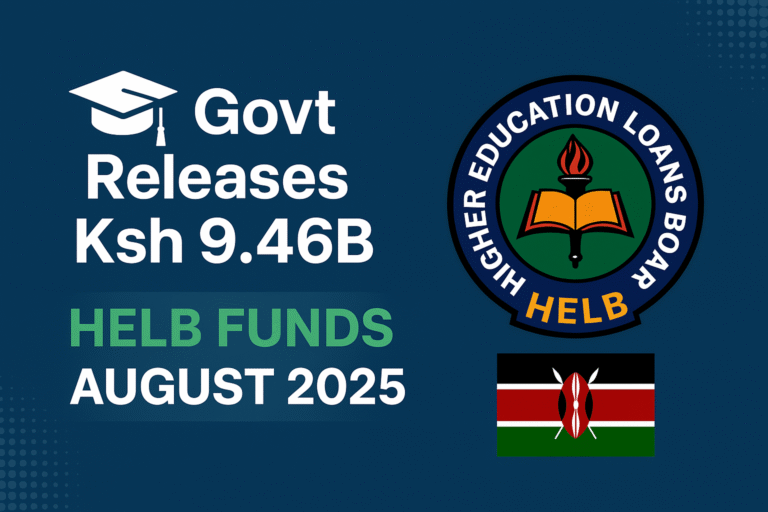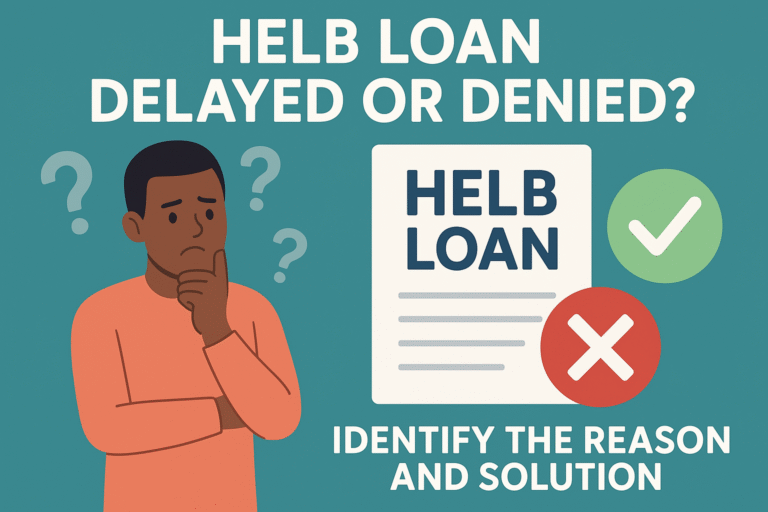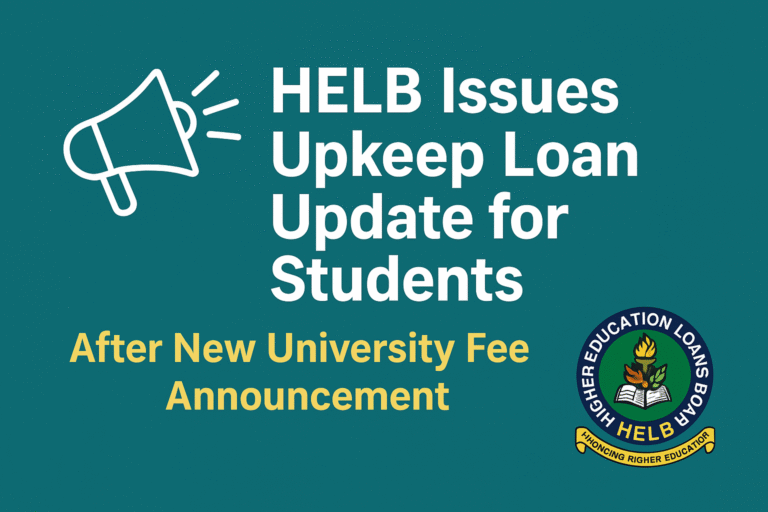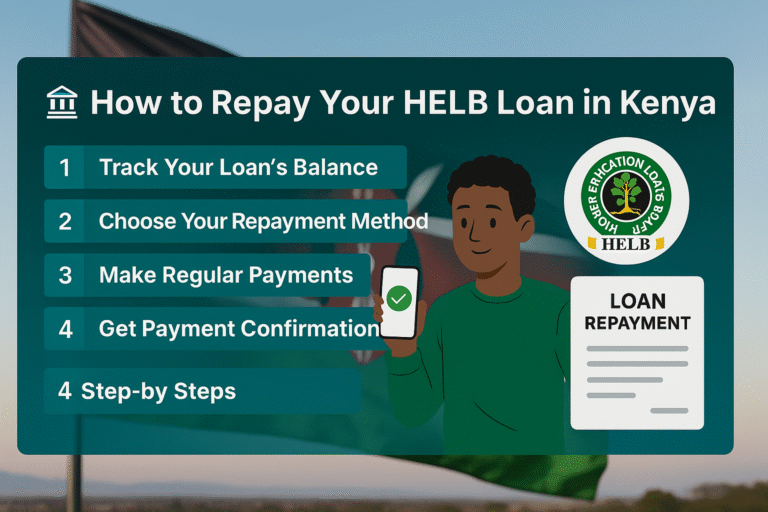HELB support system is essential in helping Kenyan students, graduates, and employers to commit to all the processes of loans. The portal reduces the tedious process of scheduling and re-scheduling the lives of students in acquiring financing through application, disbursement, and repayment, as well as clearance.
The success of the HELB portal was based on its convenience because it eliminates the long queues of long queues that are common in service machines as it has online services that are accessible any time and place. Employers can comply with deductions and students are able to check on disbursements, apply loans and make use of institution specific portal.
Technology alongside good customer service achieves better access, transparency, and speed in offering financial aid which eventually aids its thousands of students in Kenya.
Who Qualifies to get HELB Assistance?
Students currently working studying Qualified to receive advice on how to apply HELB loans, bursaries or scholarships. The support is also the assistance in form filling, learning requirements, and application status tracking.
Graduates Clearance letters or compliance certificates are needed most of the time to get further studies or jobs and the graduates will be assisted.
Employers Ability to query HELB loan repayment status by employees where employers could verify that the employees were making repayments as stipulated by the lawful deductions.
Loan beneficiaries They should be advised on how to form repayment schedules, repay penalties paid and or adjust the loons.
Non loan people they will release compliance certificates to individuals who have never received loans but must get formal verification on tenders, contracts or job offers.
HELB Contact Directory (Quick Table)
| Type | Details |
| Helpline | +254 711 052000 |
| contactcentre@helb.co.ke | |
| Office | Anniversary Towers, Nairobi |
| Support Portal | support.helb.co.ke |
| Social Media | @HELBPage (Facebook, X/Twitter, Instagram) |
Important Support Lines
Phone Instant and fast response system to urgent calls such as issue about loan status or loan repayment problems.
Email It is appropriate to use email to communicate especially in official texts, sending and submission of documents, follow ups, and getting detailed responses through email.
HELB EPortal Allows users to self-service their needs by applying loans, disbursements, repayments, and downloading certificates.
Physical offices Ideal where in-person consultation is needed, negotiating of repayment terms, solving disputes, and making sure the original documents are authentic.
HELB Telephone Numbers & Helpline
Main Helpline: +254 711 052 000 / +254 711 052 001 For general inquiries, loan application guidance, repayment issues, and loan status checks.
Alternative Lines: +254 20 227 8000 / +254 20 224 2000 – Backup lines to use if the main helpline is busy.
Tip: Keep your National ID number or HELB loan account details ready for faster assistance.
HELB Email Address & Email Support
Official Email: contactcentre@helb.co.ke – Used for formal communication, document submissions, and official requests.
Ideal for sending scanned forms, requesting compliance certificates, or following up on pending applications.
Typical response time is 1 to 3 business days, depending on the nature of the request.
HELB Head Office Location & Addresses
Head Office: Higher Education Loans Board (HELB), Anniversary Towers, 19th Floor, University Way, Nairobi, Kenya.
Offers in-person services such as loan negotiations, repayment arrangements, and document verification.
HELB also operates regional offices in select counties to make services more accessible to borrowers outside Nairobi. For in person visits bring your identification documents and any relevant paperwork.
HELB Working Hours & Best Contact Times
Working Hours:
Monday Friday: 8:00 AM to 5:00 PM (EAT)
Closed on weekends and public holidays.
Best Contact Times:
For shorter wait times, call between 8:00 AM to 10:30 AM or 2:30 PM to 4:00 PM, when phone lines are generally less busy.
🌐 Online HELB Support Channels
HELB provides multiple online platforms to make customer assistance faster and more accessible. These channels allow students, graduates, and employers to get help anytime without visiting physical offices.
HELB Support Portal (support.helb.co.ke)
Website: support.helb.co.ke This is the primary online site used to raise issues and monitor the responses.
They offer services such as the advice on loan application, repayment plan advice, certification of compliance and resolution of complaint.
One can log in with HELB credentials to raise support tickets and get real-time updates.
HELB online Helpdesk
Includes elaborate frequently asked questions that include application requirements, ways of repaying, downloading of certificates, and the penalty/waiver policy.
They are the best in the case of self-service solutions, when you need to find a solution to common issues without waiting on a support agent.
HELB Consult Social
Facebook: HELBKenya | X (Twitter): @HELBpage | Instagram: @helbkenya
Used to relay information, updates, deadlines and other things of that sort.
Borrowers are allowed to send personal messages with informal questions, but it is better not to put personal information in the public domain.
Contact section of HELB portal
Open to the HELB e-Portal (www.helb.co.ke) on the “Contact Us” section.
Allows you to complete an enquiry form, add documents and track responses either through email or your portal account.
Perfect to use on official requests which need to be tracked and have tracking numbers.
☎️ Institution Based Support & Regional Help
HELB provides institution based desks and regional offices to assist students directly within universities, TVET colleges, and other learning institutions. These help centers guide on loan applications, disbursement updates, and repayment processes without requiring visits to the Nairobi head office.
HELB Helpdesk in Universities & Colleges
HELB runs helpdesks in select campuses to assist with loan applications, status updates, and repayment advice. These desks are especially useful during peak application periods, offering quick in-person help without visiting Nairobi.
TVET, KUCCPS, and KMTC-Specific Contacts
TVET students can get HELB guidance via their institution’s finance or student affairs office. KUCCPS and KMTC students also have dedicated HELB contacts for application and disbursement support.
HELB Support for Employers (Employer Portal Help)
Employers use the HELB Employer Portal to view repayment records, submit deductions, and fix discrepancies. HELB also offers training and direct support to ensure payroll compliance.
🛠️ HELB Account Access & Recovery Support
HELB offers quick solutions for students and employers facing login issues, forgotten passwords, or locked accounts. You can reset credentials via the portal or contact HELB support for assistance.
Forgot HELB Password? How to Reset It
Click “Forgot Password” on the HELB login page, enter your ID or registered email, and follow the emailed reset link. Create a new password and log in again.
Forgot HELB Username? Recovery Guide
Your username is usually your registered email address. If you forget it, check your registration email or contact HELB support with your ID for verification.
HELB Email Verification Not Received – Fix
Check Spam/Junk folders, confirm your email address, and request the link again. If it still doesn’t arrive, contact HELB IT support via the support portal.
Common Login Errors and Their Solutions
Invalid credentials require checking details or resetting your password. Account lock, session timeout, or loading errors can be fixed by retrying, unlocking via support, or clearing browser cache.
🧾 What Is the Digital Unique Number in HELB?
Digital Unique Number (DUN) is a special identifier assigned to each applicant or beneficiary in the loan management system. It helps HELB accurately track your loan applications, disbursements, repayments, and account history. Think of it as your HELB ID code ensuring your records are not mixed up with anyone else.
Where to Find It
Your DUN appears in your HELB e-Portal account, official documents, and email notifications.
What It’s Used For
It tracks your loan records, verifies your identity, and links payments to your account.
When It’s Required During Support
Support staff request it for calls, support tickets, or loan-related follow-ups to speed up case handling.
❓ HELB Portal Errors & How to Solve Them
| 🔴 Error | ⚠️ Cause | ✅ Solution |
| Login failed | Incorrect password | Reset it via the “Forgot Password” option on the portal. |
| Email not verified | Didn’t confirm during signup | Resend the verification email from your account page. |
| Invalid username | Typo or expired ID | Use your correct ID number or request username reset. |
| Account locked | Multiple failed login attempts | Wait 30 minutes or contact HELB IT support to unlock. |
| Session timed out | Inactivity or unstable internet | Log in again and ensure a stable connection. |
🎓 HELB Support for Students & Beneficiaries
HELB has numerous support services to enable students and loan beneficiaries through all the six stages of loan journey. On matters of loan disbursement, you can use the helpline bridge on support.helb.co.ke portal or call the official helpline. Your institution has a HELB helpdesk best suited to respond to queries related to loan application and the best way is to contact the HELB customer care directly. Appeals should be made, in the event that you are to appeal a decision to HELB Appeals Committee through official email address or by completing the stipulated appeal form.
The support team can be contacted by students via the help portal where a detailed support ticket should be submitted to facilitate non-face-to-face guidance or the students can be assisted on-campus at HELB helpdesks. New students are given step-by-step support of documents and application in showing what is needed and when while continuing students find renewing the student status simple and easy. The students are allowed to discuss the cases related to specific institutions using special desks or special email contacts in cases of TVET, KUCCPS, and KMTC students.
✅ Tips for Getting Faster HELB Support
- Best Times to Call or Email Morning hours (8:00 to 10:00 AM) or mid afternoon (2:00 to 4:00 PM) for shorter wait times.
- Write Clear Support Requests State your issue in simple terms and avoid unnecessary details.
- Key Information Always provide your Full Name, National ID, Registered Email, and Institution Name to speed up resolution.
Frequently Asked Questions
What is the Digital Unique Number in HELB?
The Digital Unique Number (DUN) in HELB is a personalized code assigned to every applicant. It helps in identifying and tracking your loan application, repayment, and other HELB-related services securely.
Where can I find my HELB Digital Unique Number?
You can find your DUN in your HELB portal account under your personal details section, or in official HELB communication such as emails or SMS notifications.
Why is the Digital Unique Number important?
It ensures accurate record-keeping, reduces errors in application processing, and helps HELB offer faster and more secure services.
Can I change my Digital Unique Number?
No, the DUN is a permanent and unique identifier linked to your HELB profile.
Is the Digital Unique Number the same as my HELB account number?
No, while both are used for identification, the DUN is a unique digital code, whereas the account number is tied to financial transactions.
Conclusion
However, HELB customer support extends beyond the normal helpline, as it is a comprehensive assistance program that aims at guiding students, graduates, employers and beneficiaries of loans, through the entire process of the financial experience. Applying for the first time, following disbursements, appeals and and even repayments, HELB provides several avenues, online, on campus and in person, to access fast, accurate and reliable assistance.
The most significant time-saving tricks and tips would be the following: anticipating where to contact, what information to include, and how to make the most of such tools as the Digital Unique Number, you will be able to skip long waiting lines, frustrations, and experience a more straightforward, transparent process of the loan.